In this video you’ll learn how to auto discount products with an automated direct to checkout link for a second product.
This link will be sent to anyone that expresses an interest in the first product by adding it to the cart.
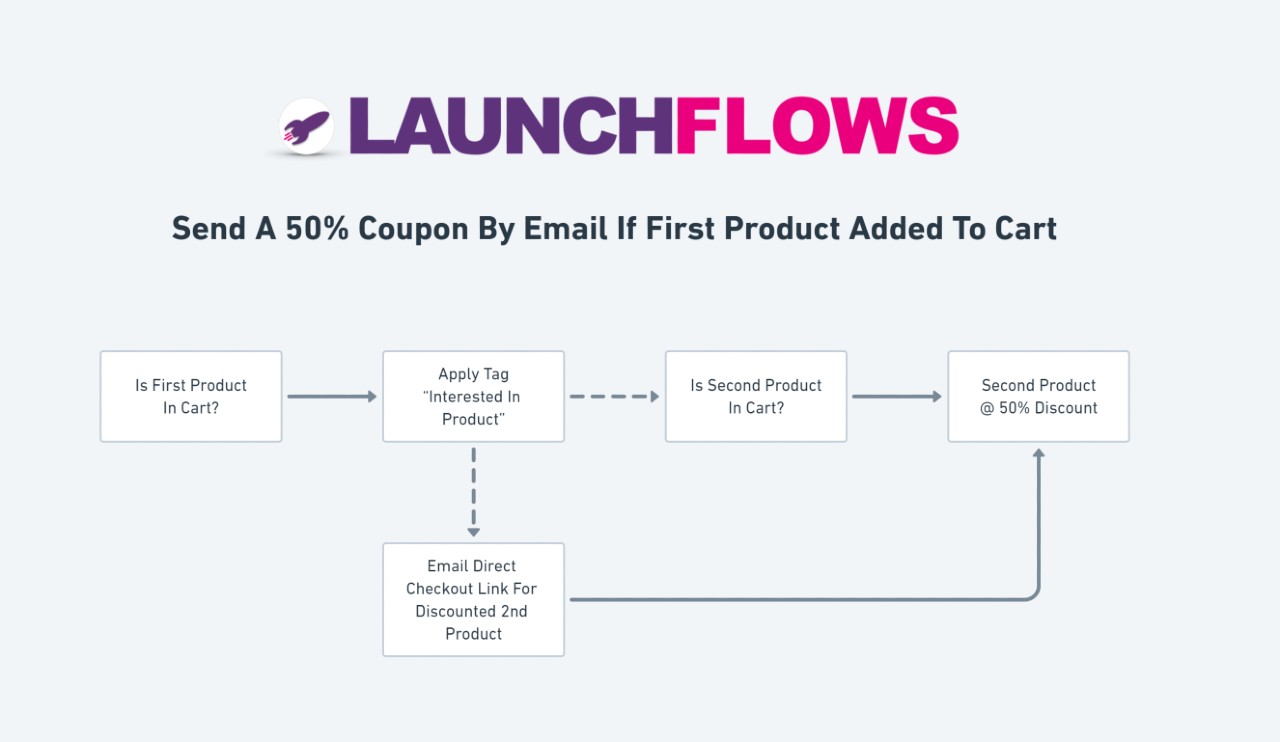
We use LaunchFlows to create a discount products direct to checkout link using a WooCommerce coupon.
Then we use Uncanny Automator to tag the prospective buyer with an “interested” tag if they add the first product to the cart.
This is followed by an email that transmits the discount products direct to checkout link and discount coupon.
In the event the second product is added to the cart before the email is received, the very same discount will be applied automatically in the checkout by WPFusion.
The details of the prospective buyer’s preferences for these products will be saved to their contact profile in Fluent CRM to be sure that one can segment and remarket to them later with similar product offers.
Already a member? Log In
